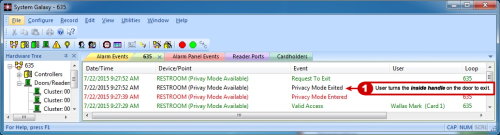Using Privacy Mode
These instructions apply to the person who is responsible for starting or stopping privacy mode.
RULES OF OPERATION
-
Privacy mode can be started at any time by a person from the secure side (inside) of the door on a reader that has been assigned to privacy mode in the Reader Properties.
-
While privacy mode is active, the door remains locked until the person exits or releases it from the inside.
-
While privacy mode is active, no one can enter the door from the outside.
-
System operator cannot override privacy mode with operator commands or by pulsing the door.
-
Privacy mode does not use a door schedule, thus does not depend on a schedule to operate.
How to Start Privacy Mode
-
Use your valid access credential to get into the door.
The door will momentarily unlock 1 time and re-lock after the door closes.
-
Close the door.
-
Start Privacy Mode: press the Inside Lock Button on the reader while door is closed.
-
The Inside Lock Button and the outside Schlage button will both blink RED continuously.
-
The door will lock and remain locked.
-
A “Privacy Mode Entered” event will be logged to the Event screen.
-
-
The door will remain locked until the user turns the handle to exit the door.
-
No events are logged during active Privacy Mode.
-
The SG operator cannot override Privacy Mode with door pulse or door unlock commands.
-
No external access is granted during Privacy Mode.
-
During privacy mode, no one can open/unlock the door even with credentials or operator commands.
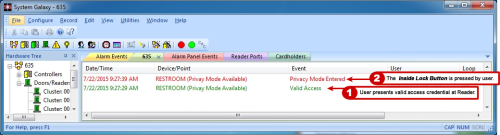
How to Exit Privacy Mode
When you exit privacy mode, the door will remain unlocked or return to its default state.
-
To begin with, the door must be actively in Privacy Mode.
-
User must turn the Inside Door Handle to exit Privacy Mode.
-
The Inside Lock Button will stop blinking to indicate that PRIVACY MODE is exited.
-
A “Privacy Mode exited” event is logged to the SG Event Monitoring screen.
-
Also a “Request to Exit” event is logged to the SG Event Monitoring screen.
-
Privacy Mode ends when person disengages it by activating the inside door lever (handle).