Commission the NDE/LE Lock
You must choose the correct site for programming the locks.
-
Select the appropriate site to manage.
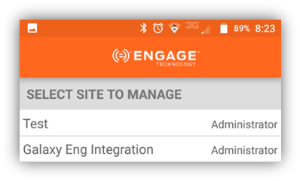
-
You must “commission” a lock before it can be added to a site.
-
Tap the “+” in the Connect screen, to open the Add Device screen.
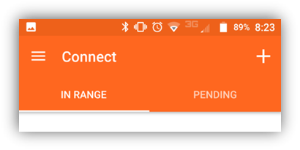
-
Turn and release the REX (inside lever) of the lock to cause the lock to appear in the Engage app. (You may need to refresh the Engage app screen by swiping/pulling down when in the Add Device screen.)
-
When the lock appears, tap the “Add” button and give the lock a name.
-
Save the lock name.
NOTE: If a lock will not show up in the Engage app when you cycle the REX, then it will need to be reset to default settings. The reset is done by removing the battery compartment cover, and holding the reset button until the reader beeps. Release the button, and cycle the REX lever three times. You should see a flashing LED on the reader.